Versions Compared
Key
- This line was added.
- This line was removed.
- Formatting was changed.
Overview
As we mentioned in https://tech-5.atlassian.net/wiki/spaces/TD/pages/197066796/Estimation+process#Errors-while-saving in Errors while saving part, it is possible that Magic Estimation can’t find a field to save the estimates.
Usually, there are 2 main reasons for this:
Estimation field is missing from Screens for one or more issue types
Estimation field is hidden by default.
Let’s stop in details on what happens if you try to save estimates for non configured field and how to manually configure it.
Errors while saving

If you see a screen similar to the screenshot above, please do the following:
Click Fix it now to allow Magic Estimations to fix the settings problem
Try to save the estimates again
If the issue remains, proceed to the next steps of this guide.
Edit issue Screens
One of the possible problems might be the absence of a selected estimation field in the screen configuration for all or a specific issue type.
In order to configure screens:
Open a project of the issue you want to estimate
Choose Project Settings from the navigation menu
Select Screens from Project Settings navigation
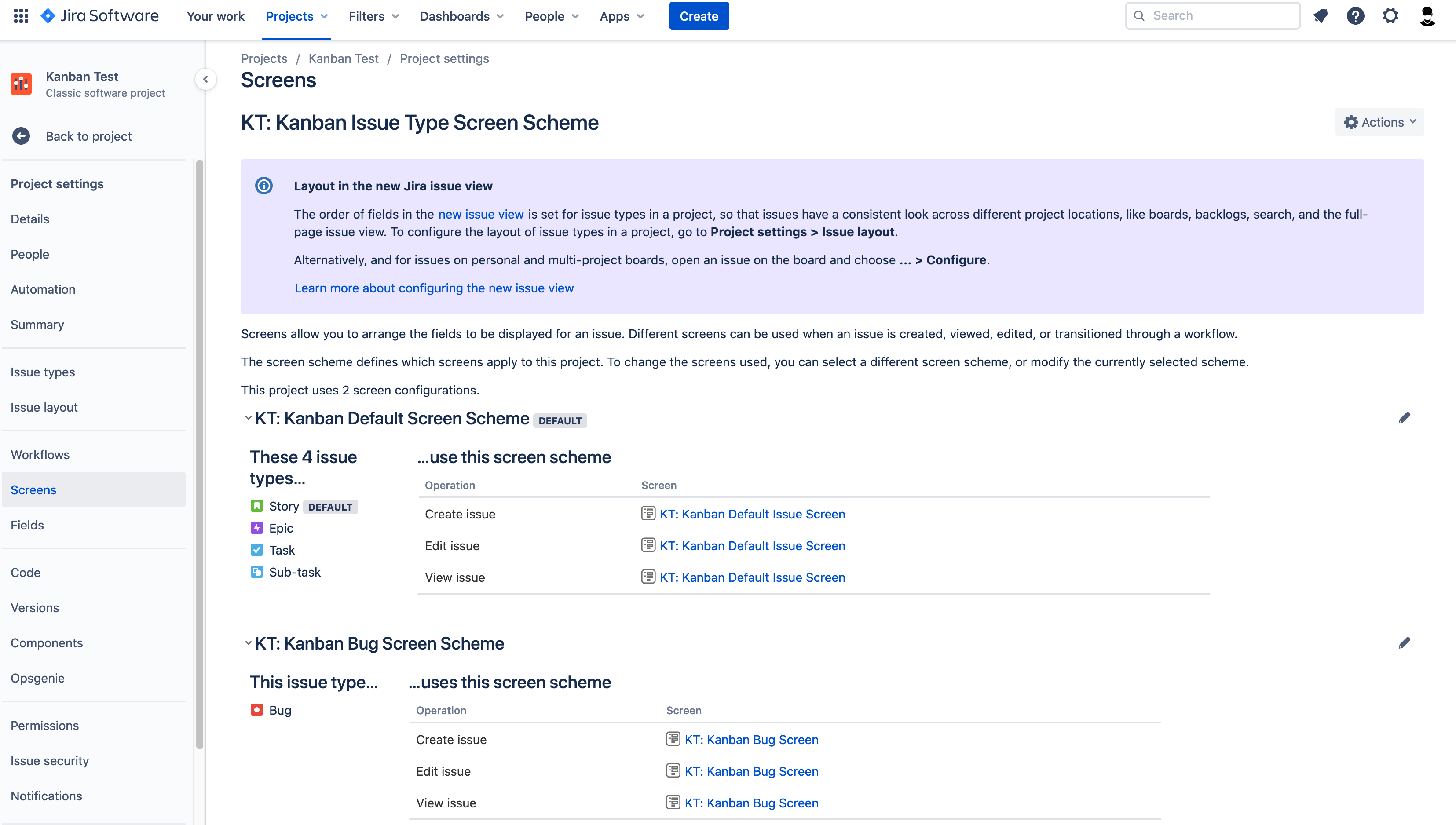
Click on the Screen name of the needed Issue Type and add the required field to the screen
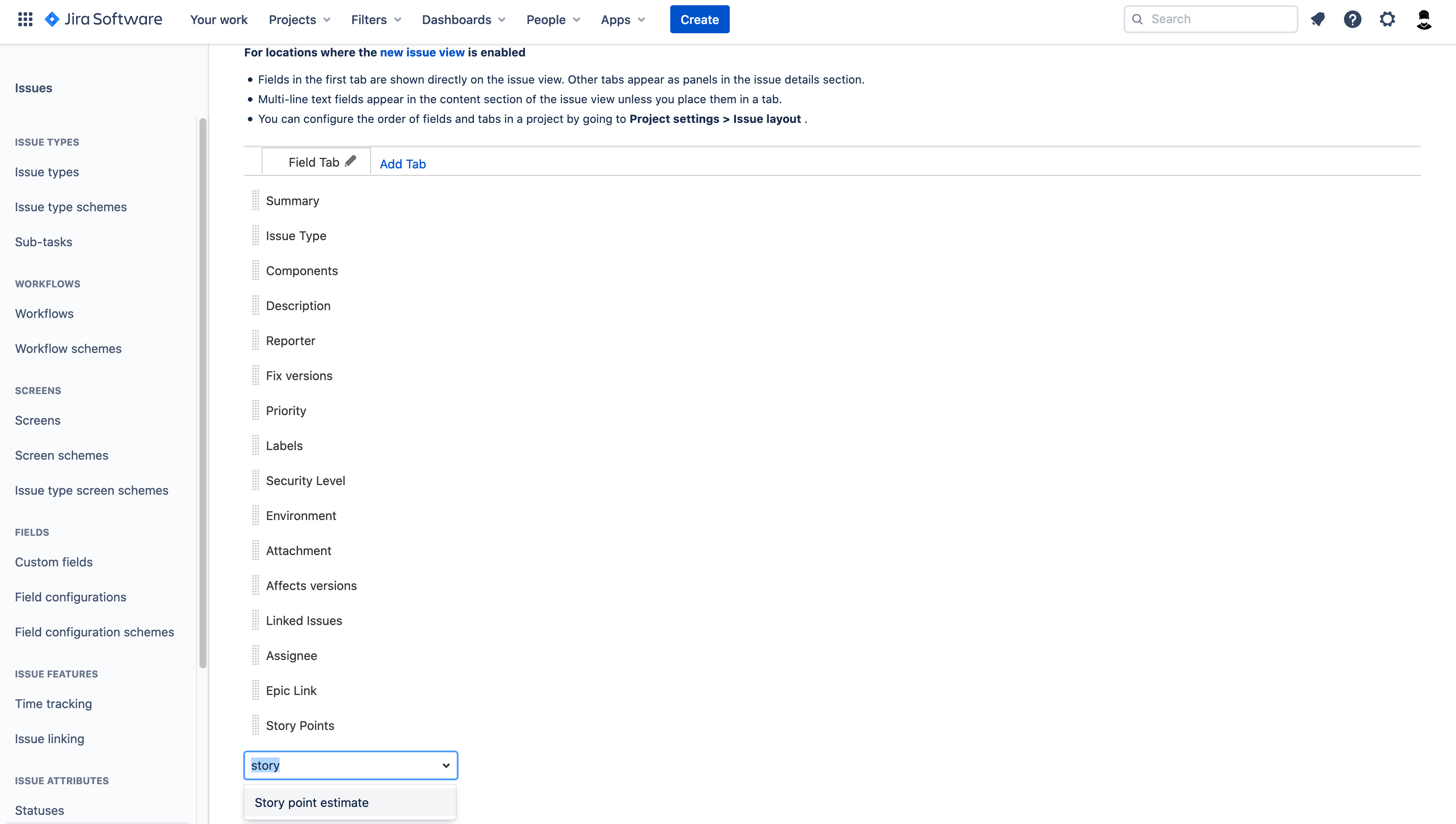
Try to save estimates for the issue again.
In case it didn’t help, proceed to the recommendation below.
Edit custom field contexts
In order to use a field for estimation, it must be configured in Contexts for projects and issue types you want to estimate.
 Image Removed
Image Removed Image Added
Image AddedSelect Jira Settings (gear icon from top right) > Issues.
Under FIELDS, click Custom fields.
Find the custom field you want to configure and click > Contexts and default value. Alternatively, you can click a field's screens or contexts link and then click Contexts > Create, edit or delete contexts.
Locate the context you want to change and click Edit Configuration.
In the applicable issue types section, select or unselect the relevant issue types.
In the applicable contexts section, select or unselect the relevant projects.
Select Modify.
Edit issue layout
If you are using New Issue layout, navigate to Project Settings → Issue layout and make sure that the estimation field is showed by default
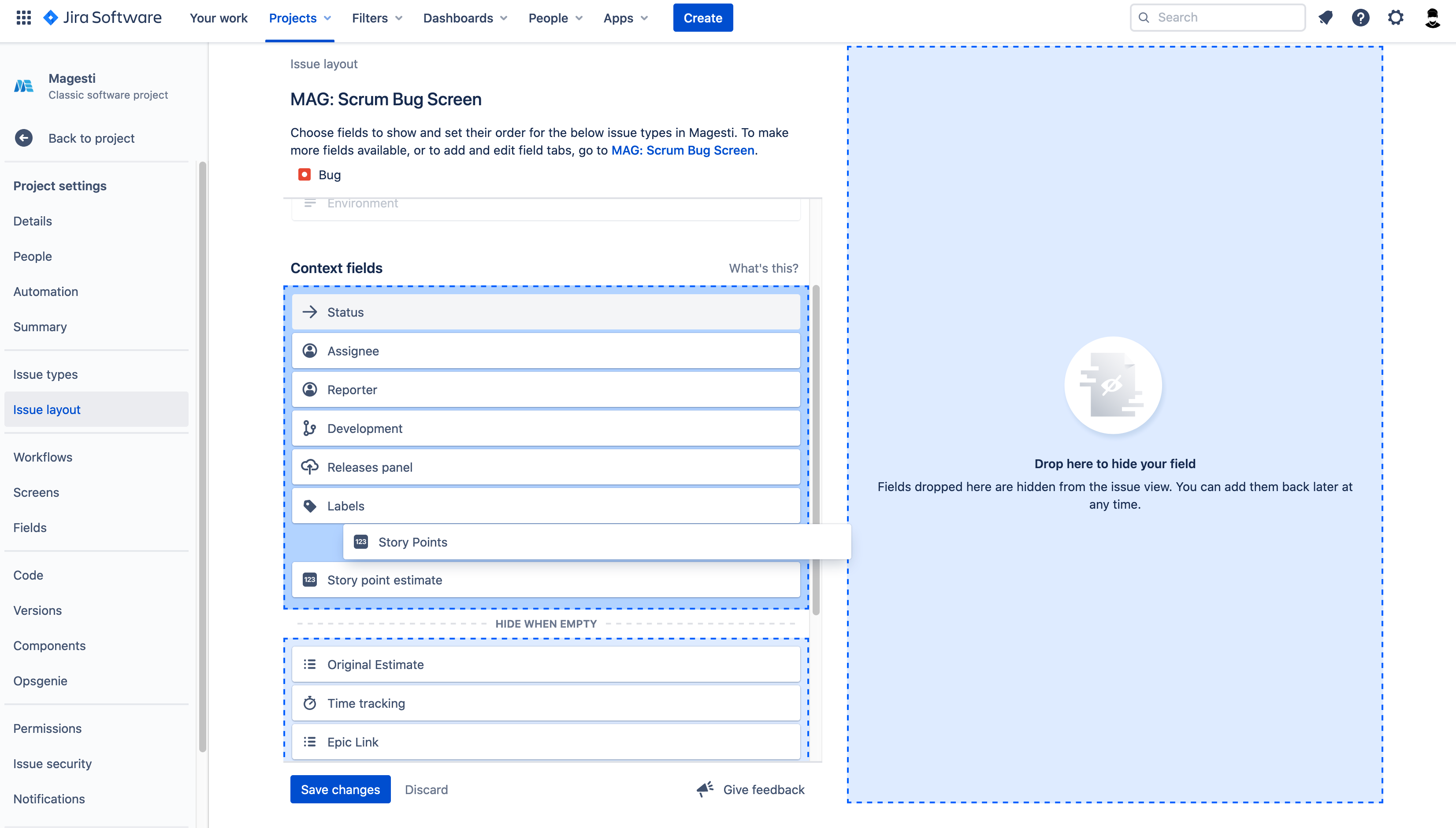
Once done, try to save estimates for the issue again.
Let us know if you need further assistance: support@tech-5.decom
On this page
| Table of Contents | ||||
|---|---|---|---|---|
|
Magic Estimations docs
| Child pages (Children Display) | ||
|---|---|---|
|